Chart

The Chart represents the main feature of MarvelChart. This window is accessed by clicking on the Chart button on the Welcome Page or from the drop-down button on the MarvelChart main commands bar.
Chart Features
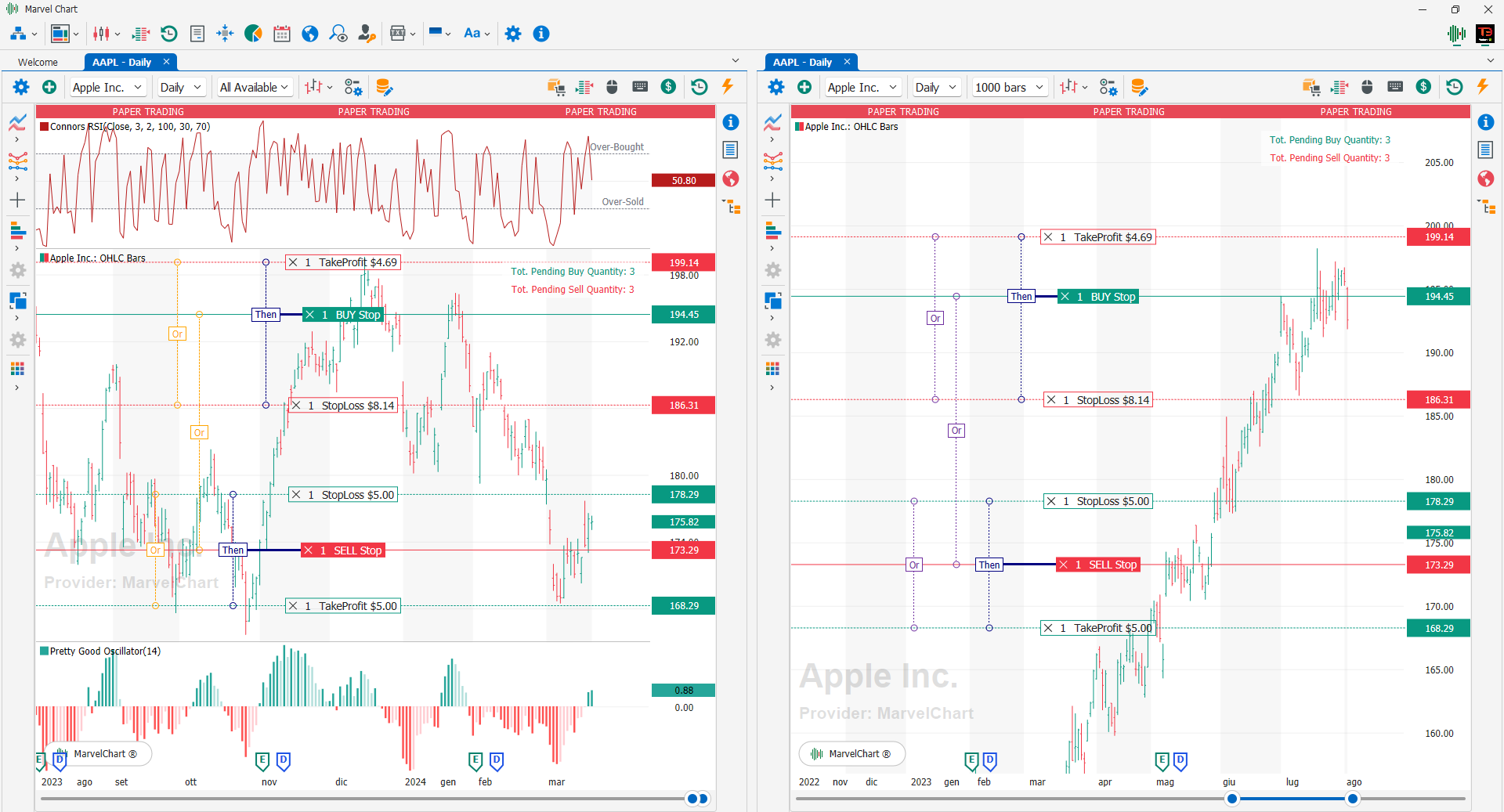
The Chart is the most complete and powerful tool in MarvelChart. The Chart window is divided into different sections:
Chart panels, where the historical series and the indicators are drawn;
What can you do with the Chart?
Choose the Chart style that best suits your needs;
Add, edit or delete Indicators, Drawings and Candlestick Patterns;
Perform volume analysis;
Analyze the Company Profile and its main financial data, or perform a Fundamental analysis;
Display on the chart the Dividends, Earnings and Stock Splits;
Compare multiple symbols on a single chart;
Insert, modify or cancel orders, even with a single mouse click or using the keyboard;
Create groups of self-excluding orders or groups of Order-Cancel-Order;
Reroute orders to different brokers from the one you are receiving data from;
Run Backtest;