Brokers and DataFeeds
MarvelChart can be connected to multiple brokers and/or datafeeds at the same time.
A data supply connection for MarvelChart is always active and connected, provided free of charge by MarvelChart.
The Brokers / Data-Feeds to which MarvelChart can be connected are:
How to connect MarvelChart to Brokers and DataFeeds
MarvelChart can be connected to multiple brokers / datafeeds at the same time, receiving and sending data and orders at the same time. To connect MarvelChart with a Broker / DataFeed, there are two alternatives:
Connection from the main menu

From the MarvelChart main menu, click on the "Connect DataFeed" button and choose which Broker / DataFeed to connect to.
Connecting from the Symbol Selection Window
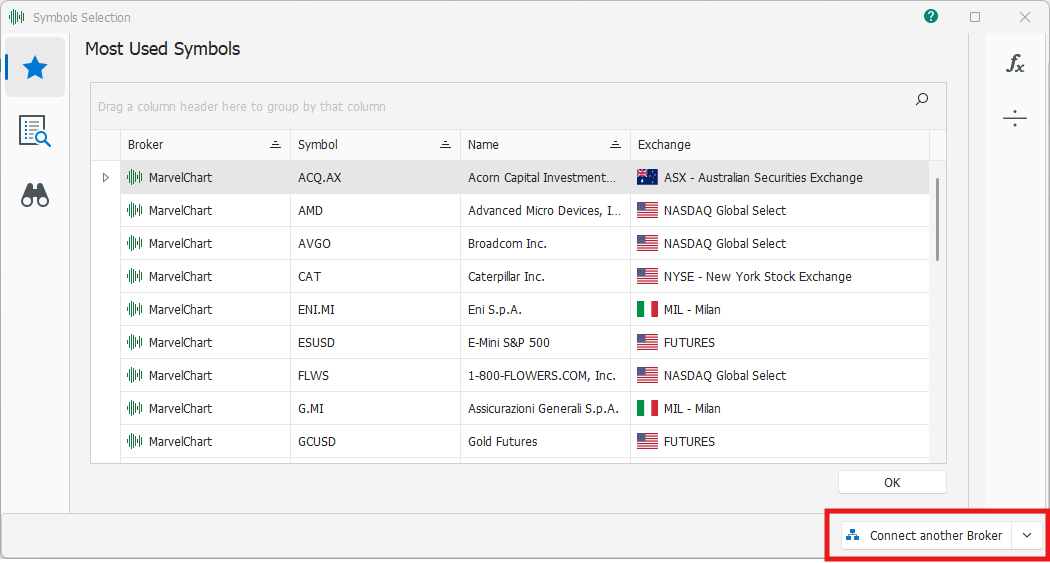
From the Symbol Selection Window, click the "Connect another Broker" button and choose which Broker / DataFeed to connect to.
Connection Settings
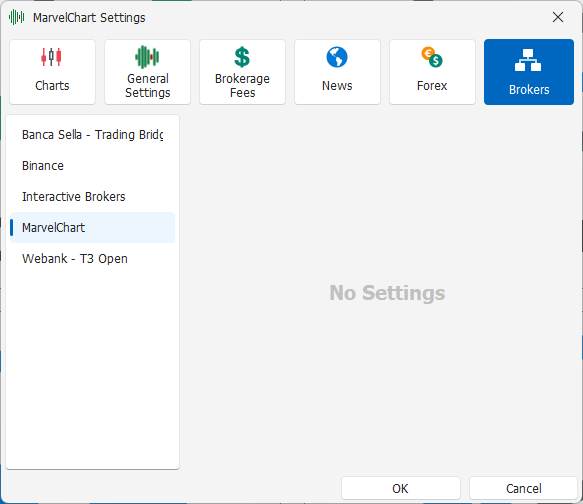
To set the connection parameters of MarvelChart Brokers / DataFeeds, open the settings window, and choose the "Brokers" item.
Feature Matrix
Feature |  Banca Sella - Trading Bridge |  Binance |  Directa SIM dGO |  Interactive Brokers | 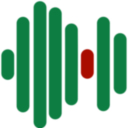 MarvelChart |  WeBank - T3 Open |
|---|---|---|---|---|---|---|
Historical Data | ||||||
Historical Data - Monthly TimeFrame | ||||||
Historical Data - Tick-by-Tick | ||||||
Historical Data updates from DataFeed | ||||||
Real-Time or Delayed Data | ||||||
Order margins/costs preview | ||||||